As our need for on-demand technology that is portable, light-weight and versatile has increased, our interest in tablets has increased as well. Tablets are lightweight, powerful and have a wide variety of features. The question is, "which tablet should we buy?" There are hundreds from which to choose, all with different features and specifications. For the purposes of this article we will focus on three tablets that currently dominate the market. The Kindle Fire from Amazon, the iPad from the Apple ecosystem and the flagship Nexus 7 Android tablet from Google. This article will compare and contrast the key features.
Size
The winner of this feature really comes down to personal preference. If you're looking for something more compact, then the Kindle Fire or Nexus 7 is the way to go. They both have seven-inch screens. If you're in need of a larger screen, then the iPad is for you. The iPad has a nine-inch screen.
Apps
Most of the tablets share similar basic features. They can all browse the web, play music, read books and run apps. The differences lie in areas that most people would consider minor. If you like to have a variety of apps, then the iPad is for you. The Apple store is home to more than 825,000 apps, most of which are compatible with iPad. With the Nexus 7, you have access to Android's app market called Google Play. While it is not as extensive as the Apple store, you will more than likely be able to find an app that does what you are looking for. In the case of the Kindle Fire, while it runs on an Android operating system, it does not have access to the Google Play store. Instead, the Kindle Fire has access to the Amazon web store. The Amazon web store doesn't offer as many choices as the other two, and there are many alternatives to Amazon. If you are tech savvy enough, you can install apps from the Google Play store and save them to your Kindle Fire, but it doesn't come without significant effort.
Web Browsing
If you're a fan of browsing the web on your tablet, then you should lean towards either the Nexus 7 or the Kindle Fire. The iPad still does not fully support flash, which will hinder your web browsing experience.
Internet
When it comes to your tablet, a lot of what you will be doing will depend on having Internet access. Without it, you won't be able to use certain apps, download movies and music, and browse the web. The Kindle Fire and Nexus 7 come with built-in Wi-Fi connectivity that allows you to use your device to its full potential wherever there is wireless Internet available. What about when there isn't any Wi-Fi available? Well, that's where the iPad shines brighter than the rest. You are able to buy an iPad that is 3G and 4G capable, which gives you access to the Internet (for a monthly fee) whenever you want it.
Price
At the end of the day, your choice between these tablets can easily boil down to dollars and cents. Both the Nexus 7 and Kindle Fire base models start at $199, while the iPad starts at $499. That's a huge gap in price difference. If you're only going to use your tablet for everyday basic activities like browsing the web, then the iPad may not be for you. Much of the pricing difference comes from the difference in storage space. The base models of the Nexus 7 and Kindle Fire offer 8 GBs of data space, while the iPad base model starts offers 16 GB of space. To even out the playing field a bit, you would be able to expand the Kindle Fire's storage space with the help of a portable hard drive. The 16 GB Nexus 7 is $249, which is still significantly less than the iPad.
The Bottom Line
When it comes down to making your choice, there is no concrete answer to which tablet you should buy. Not everyone can afford to shell out $500 for an iPad, but at the same time some people would rather avoid the cheaper route if it means ending up with something that does not meet their needs. To ensure that you choose the one that is best for you, compare and contrast the feature and prices. In addition, you may visit you local electronics store and try out each device before you commit to one.
Size
The winner of this feature really comes down to personal preference. If you're looking for something more compact, then the Kindle Fire or Nexus 7 is the way to go. They both have seven-inch screens. If you're in need of a larger screen, then the iPad is for you. The iPad has a nine-inch screen.
Apps
Most of the tablets share similar basic features. They can all browse the web, play music, read books and run apps. The differences lie in areas that most people would consider minor. If you like to have a variety of apps, then the iPad is for you. The Apple store is home to more than 825,000 apps, most of which are compatible with iPad. With the Nexus 7, you have access to Android's app market called Google Play. While it is not as extensive as the Apple store, you will more than likely be able to find an app that does what you are looking for. In the case of the Kindle Fire, while it runs on an Android operating system, it does not have access to the Google Play store. Instead, the Kindle Fire has access to the Amazon web store. The Amazon web store doesn't offer as many choices as the other two, and there are many alternatives to Amazon. If you are tech savvy enough, you can install apps from the Google Play store and save them to your Kindle Fire, but it doesn't come without significant effort.
Web Browsing
If you're a fan of browsing the web on your tablet, then you should lean towards either the Nexus 7 or the Kindle Fire. The iPad still does not fully support flash, which will hinder your web browsing experience.
Internet
When it comes to your tablet, a lot of what you will be doing will depend on having Internet access. Without it, you won't be able to use certain apps, download movies and music, and browse the web. The Kindle Fire and Nexus 7 come with built-in Wi-Fi connectivity that allows you to use your device to its full potential wherever there is wireless Internet available. What about when there isn't any Wi-Fi available? Well, that's where the iPad shines brighter than the rest. You are able to buy an iPad that is 3G and 4G capable, which gives you access to the Internet (for a monthly fee) whenever you want it.
Price
At the end of the day, your choice between these tablets can easily boil down to dollars and cents. Both the Nexus 7 and Kindle Fire base models start at $199, while the iPad starts at $499. That's a huge gap in price difference. If you're only going to use your tablet for everyday basic activities like browsing the web, then the iPad may not be for you. Much of the pricing difference comes from the difference in storage space. The base models of the Nexus 7 and Kindle Fire offer 8 GBs of data space, while the iPad base model starts offers 16 GB of space. To even out the playing field a bit, you would be able to expand the Kindle Fire's storage space with the help of a portable hard drive. The 16 GB Nexus 7 is $249, which is still significantly less than the iPad.
The Bottom Line
When it comes down to making your choice, there is no concrete answer to which tablet you should buy. Not everyone can afford to shell out $500 for an iPad, but at the same time some people would rather avoid the cheaper route if it means ending up with something that does not meet their needs. To ensure that you choose the one that is best for you, compare and contrast the feature and prices. In addition, you may visit you local electronics store and try out each device before you commit to one.


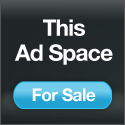

 9:38 PM
9:38 PM
 Lecor Martineau
Lecor Martineau

 Posted in
Posted in 

