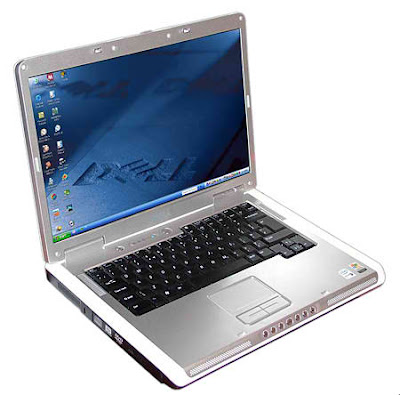The new version of Android, 4.0 or Ice Cream Sandwich, comes with a slogan that must appear wishful thinking to users of earlier versions: "Enchant me. Simplify my life. Make me awesome." While some tablets using earlier versions of Android, like the Samsung Galaxy Tab 10.1 and HTC Flyer do indeed enchant, they still have to discover the second two parts of the slogan.
Can the Lenovo ThinkPad Tablet, running Honeycomb – Android 3.1 – enchant?
The Lenovo brand is certainly a rarity in being enchanting in the notebook arena. Its ThinkPad X1 notebook, described as the thinnest business laptop on the market, offered enterprise users the same sexy look and feel as well as portability that tends to be associated only with ultrabooks like the MacBook Air. On top of that, Lenovo asserted, it passed such stringent military tests, it could be used in any environment.
Lenovo South Africa’s country manager, Henry Ferreira, appropriately described the X1 as “the ultimate do machine for users who lead the economy by getting things done quickly, efficiently, anywhere, anytime”.
However, Lenovo’s first tablet, the IdeaPad Tablet K1, couldn’t claim the same accolades. When Lenovo launched it in South Africa last year, it did so with little fanfare, and it seemed to dim the brand’s notebook legacy.
Aesthetic judgement, differentiation in look and feel
The ThinkPad is a different breed of tablet, but that’s not necessarily a good thing. Two things stand out, and the most obvious is its size. At 10.1”, it may not have the largest screen of any tablet we’ve seen. As tablets go, it simply looks big, and begs the question of whether a more functional ultrabook wouldn’t be a better choice. And with a thickness of 0.6” (14.5mm), it is almost twice as – let’s not mince words here – fat as its main competitors.
You also can’t miss the four control buttons, below the screen in portrait mode. Along with a wide bevel, they add to the impression both of size and functionality, again suggesting that this tablet really wanted to be a notebook when it grew up.
How effective are the control buttons – hardware, software, on-off?
The first sign of trouble is the Power button. It is almost hidden away, in a recess on the top right hand side of the device. Once you find it – and in the dark that is not a certainty even once you’ve used it for a while – you have to hold it down firmly for around 10 seconds before it provides the feedback buzz that tells you the device is going to turn on. In other words, the time it takes other tablets to boot up, is required merely to switch this one on. Those with big fingers might find even this task beyond them.
The four control buttons have great potential: Home, Return, Browser and Aspect Lock (to prevent it slipping from portrait to landscape mode when you don’t want it happening) are all fairly standard. However, they need a determined click to get them to respond, and the Return button sometimes doesn’t respond at all. Replace it with a Power button that responds instantly, and half the pains that come with this device will disappear.
The virtual control buttons include Home, Return, Open Apps and, err, Open Apps buttons. Clearly, a user interface engineer somewhere has difficulty openeing apps.
Can you comfortably hold it in one hand and operate it in the other? i.e. a weight test
When you say 750g (average between 3G and non-3G version), it doesn’t sound like much. In a tablet, it is not the sound you want to hear. This is not merely heavier than any other tablet we’ve tried, it takes the weight test to a new level. Unless you are regularly doing weight training, there is no way you could use this on the run, holding it in one hand and navigating or typing with the other.
How responsive is the device in interactive tasks?
The ThinkPad gets its fuel from a Tegra 2 dual-core 1GHz processor and 1GB of memory. This is just enough to ensure it is smooth and responsive during interactive tasks. It handled both undemanding and demanding games, ranging from Angry Birds (pre-installed) to Lane Splitter, with little noticeable lag in the former, but a suspicion of catching you unawares in the latter. Where precision timing is needed, it doesn’t have quite the edge, but you’d have to be alert to notice.
How well does it perform when it comes to multi-tasking?
A virtual menu button on the bottom left of the screen, alongside the virtual Home button, calls up all currently running apps. In truth, it is a button to show all open windows, but the result is the same. Open windows appear in a stacked menu format on the left of the screen, which also allow you to close these windows by clicking the X in the corner of each image in the menu.
A virtual control button at the bottom centre of the screen allows for a form of managing multitasking. It is really intended for highlighting favourites, but before you’ve set your favourites, by default it shows most recent apps used. Aside from looking like a cross between the BlackBerry and WhatsApp logos, it sometimes needs two taps to bring up a carousel of open apps on the right side of the screen. These can be clicked to open any apps in current use.
A context-related in-app settings button appears alongside the virtual buttons once any app is opened, much as with any Android tablet.
The device handles multiple open apps with ease and without apparent memory challenges.
Can it replace a PC or laptop? Does it make your life easier?
The ThinkPad tablet is unnecessarily complicated for a device that is meant to represent simplified computing. Aside from the button array discussed below, the slots and ports present a number of problems. A full-sized USB port is placed on the left side of the device, as the sole feature on the left edge. The micro-USB port, on the other hand, is crammed in between an HDMI and power port along the bottom – which in turn reside alongside a headphone jack on one side and, on the other, a port door that needs especially long nails to open. If you get the door open, you’re rewarded with an SD slot and 3G SIM slot.
It’s not as if there’s no space on the other edges: the Power button is the solo feature on the right hand edge, and two volume buttons are the lone arrangements along the top.
The software arrangement starts with an opening window showing the Lenovo Launch Zone, which comprises four major categories of content or applications, both Launch Zone and general tablet settings widgets and a browser widget in the centre. The core function widgets here, Watch, Listen and Read, link to apps related to those functions.
Confusingly, it offers both a Lenovo App Shop and the Android Market, with little indication of which is best or most appropriate, and the Lenovo version offering little benefit over the standard alternative.
Pre-installed apps include a trial version of McAfee Security – an approach already discredited in the laptop world. However, it makes up for this with Docs To Go and a file manager called USB File Copy, which facilitates moving files between the tablet and its storage options. It is also pre-loaded with Amazon Kindle, Zinio, Movie Studio and Google Maps, among other, providing a satisfying honeymoon experience when starting out with the device.
The real difference comes in when you add the optional keyboard folio case. This is an almost seamless approach to turning the tablet into a laptop. The connection is via the USB port, which may appear to explain why the port is by itself on the bottom of the tablet. However, the case also blocks access to the SD port. It does keep the micro-USB port open for both charging and file transfer, so it is something of a compromise, but not the most sensible approach.
The main problem, when using it in keyboard mode, is that what was a heavy tablet now becomes a heavy notebook. Most ultrabooks will give this combo a run for its money.
How’s the battery life?
It offers 8 hours, and delivers 8 hours. That’s not as good as those leading brands; just fair enough for an average.
Innovations and unique features
Aside from offering all the features and ports a tablet should, the most innovative features are the seamless integration of the keyboard folio case, and slot for an optional digital pen. If you take up the latter option, you will be using a DuoSense digitizer, a battery-charged digital pen that integrates easily with the tablet. The main problem here is that the only native app that can take advantage of it is the Notes Mobile note-taker – and it operates only in portrait mode.




 10:44 PM
10:44 PM
 Lecor Martineau
Lecor Martineau


 Posted in
Posted in